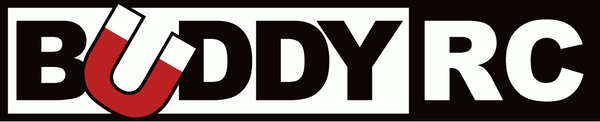Description
Telemetry Reporting: The following telemetry reporting options are included with your purchased package, and no additional purchases are required: Energy meter (receiver voltage, battery voltage, mAh consumed, current) and temperature (internal, automatically selected when the included external temperature probe is not used). The RSSI out (3V to 0V) is displayed on transmitter A parameter. Please note that the input voltage at the V/I sensor is 7.8V to 22V (or 2S to 5S LiPo). If using a voltage probe without V/I sensor, up to 35V of input voltage at the voltage probe pin is accepted. Switching between voltage probe or V/I sensor may require re-calibration, and V/I sensor may be an optional item depending on the selected package.
Telemetry Receivers' Features: The Lemon Rx full-range telemetry-capable diversity receiver offers two options: LM0051U and LM0052U, which will soon be available for purchase. For LM0051U, LM0052U, and LM0041, a V/I sensor may be required to purchase separately if mAh consumed/current measurement is required. Please note that the input voltage at the V/I sensor is 7.8V to 22V (or 2S to 5S LiPo). If using a voltage probe without V/I sensor, up to 35V of input voltage at the voltage probe pin is accepted. Switching between voltage probe or V/I sensor may require re-calibration, and V/I sensor may be an optional item depending on the selected package.
RCgroups Discussion: You can find the discussion on LM0051 in the Lemon Rx Telemetry thread at http://www.rcgroups.com/forums/showthread.php?t=2266873.
User Manual Redirect Link: Thanks to John [JJ604 RCgroups] and Nigel for helping us with this user manual. The direct link for LM0051/LM0052/LM0041 is https://www.rcgroups.com/forums/showpost.php?p=29478803&postcount=6. For all products, the general user manual link is http://www.lemon-rx.com/index.php?route=information/information&information_id=7.
Quick Start-Up Guide/Tips: V/I sensor calibration: The V/I sensor would normally not need calibration with the LM0052 bundled unit. However, the V/I sensor can be calibrated by following section F of the LM0041 user manual.
Steps for Setting Failsafe: Failsafe activates when the receiver no longer receives a signal (e.g., transmitter is off/signal loss). There are three possible settings:
- No signal output to servo
- Output predefined throttle signal only
- Output predefined signal for all channels
To set failsafe:
- Insert bind plug.
- Provide power to the unit and bind the unit, but do not remove the bind plug.
- Set your transmitter to the preferred position as the failsafe default output and hold it to this position.
- Press the button briefly. The green light will be in the following status. Press the button while maintaining your preferred position of the channel:
- Green LED status - none: No pulse to servo with the absence of correct reception
- Green LED status - flashing: Throttle-only preset. Throttle position had been acquired as failsafe default output
- Green LED status - solid: All-channel preset. All channels' position had been acquired as failsafe default output
- Remove bind plug.
- Turn off the transmitter while power is still provided to the receiver. You can now observe the failsafe status when no transmitter signal is present to the receiver. Please be careful.