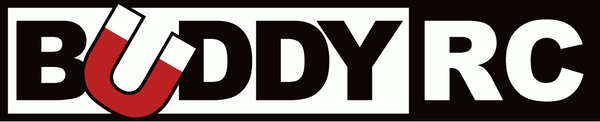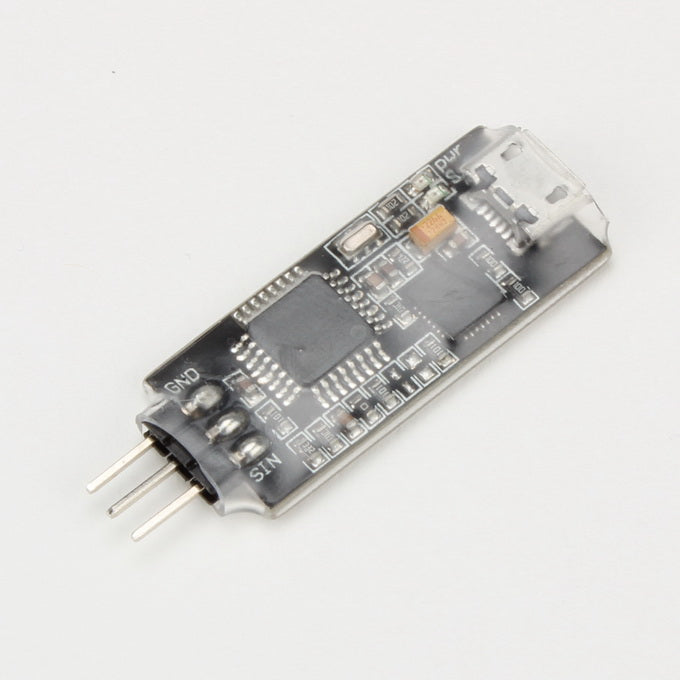Description
Velotech Magic USB programming tool is based on the design of Arduino USB linker. ESCs based on Atmel MCU and programmed with SimonK bootloader can be used with this tool to flash to either SimonK or BLHeli firmware.
Those ESCs include Velotech Magic, Afro, DYS SN, ZTW Spider (not the Pro version) ESCs, etc.
This USB linker does not work for ESCs of Silabs MCU, nor for ESCs of Atmel MCU but do not have a SimonK bootloader.
Kensun 16A ESC with SimonK program can be flashed by this tool, but Kensun 16A with BLHeli program will not work since this ESC is not programmed of SimonK bootloader.
Flash ESCs to BLHeli Program
BLHeliSuite is the software for flashing BLHeli firmware on a PC. The software can be downloaded from the official webpage:
https://github.com/bitdump/BLHeli
In the BLHeliSuite window, click “Select ATMEL/SILABS Inferface” and select “ATMEL SK Bootloader (ArduinoUSBLinker)”, as shown in the following screenshot.
 On the left low corner of the software, set port to the one shows “Silicon Labs CP210X USB to UART Bridge”. And select Baud rate as “115200”. Power up an ESC and connect to the USB linker, then click “Connect” button. If the connection is successful, the “Flash BLHeli” button should be active.
On the left low corner of the software, set port to the one shows “Silicon Labs CP210X USB to UART Bridge”. And select Baud rate as “115200”. Power up an ESC and connect to the USB linker, then click “Connect” button. If the connection is successful, the “Flash BLHeli” button should be active.
 Click “Flash BLHeli” button then the software will pop up a program selection window. Select the firmware suitable for your ESC to flash.
Click “Flash BLHeli” button then the software will pop up a program selection window. Select the firmware suitable for your ESC to flash.
 Click Yes to start flashing ESC.
Click Yes to start flashing ESC.
 Confirmation will pop up after successful flash.
Confirmation will pop up after successful flash.
 Flash ESC to SimonK Program
KKMulticopter Flash Tool can be used to flash SimonK program. The software can be downloaded from:
http://lazyzero.de/en/modellbau/kkmulticopterflashtool
SimonK firmware can be downloaded from the following link if needed:
https://github.com/sim-/tgy
In KKMulticopter Flash Tool interface, set programmer to “ArduinoUSBLinker (arduinousblinker)”. Port can be selected to a corresponding one. It may vary on different PCs. Leave baud rate unchanged. Controller and firmware need to be selected according to the specific ESC need to be flashed. The following screenshot shows the settings to flash a Velotech Magic ESC to afro firmware. Click the green button to start flash SimonK firmware.
Flash ESC to SimonK Program
KKMulticopter Flash Tool can be used to flash SimonK program. The software can be downloaded from:
http://lazyzero.de/en/modellbau/kkmulticopterflashtool
SimonK firmware can be downloaded from the following link if needed:
https://github.com/sim-/tgy
In KKMulticopter Flash Tool interface, set programmer to “ArduinoUSBLinker (arduinousblinker)”. Port can be selected to a corresponding one. It may vary on different PCs. Leave baud rate unchanged. Controller and firmware need to be selected according to the specific ESC need to be flashed. The following screenshot shows the settings to flash a Velotech Magic ESC to afro firmware. Click the green button to start flash SimonK firmware.
 Hardware Connection
Please use a micro USB cable to connect the flash tool to a computer.
The signal cable of an ESC is connected to the three pin. Pay attention to the polarity. “SIN” Signal pin should be connected to the white wire of Futaba style plug, or yellow wire of JR style plug. “GND” ground pin should be connected to the black wire of Futaba style plug, or brown wire of JR style plug. Some new ESCs may come with different color definition of wires. Please confirm with the manufacturer before flashing an ESC.
The following diagram shows a connection setup to flash a Velotech Magic ESC. Do not connect ESC to a motor mounted with propeller during the flashing process to prevent damage or injury caused by unexpected start.
Hardware Connection
Please use a micro USB cable to connect the flash tool to a computer.
The signal cable of an ESC is connected to the three pin. Pay attention to the polarity. “SIN” Signal pin should be connected to the white wire of Futaba style plug, or yellow wire of JR style plug. “GND” ground pin should be connected to the black wire of Futaba style plug, or brown wire of JR style plug. Some new ESCs may come with different color definition of wires. Please confirm with the manufacturer before flashing an ESC.
The following diagram shows a connection setup to flash a Velotech Magic ESC. Do not connect ESC to a motor mounted with propeller during the flashing process to prevent damage or injury caused by unexpected start.

 On the left low corner of the software, set port to the one shows “Silicon Labs CP210X USB to UART Bridge”. And select Baud rate as “115200”. Power up an ESC and connect to the USB linker, then click “Connect” button. If the connection is successful, the “Flash BLHeli” button should be active.
On the left low corner of the software, set port to the one shows “Silicon Labs CP210X USB to UART Bridge”. And select Baud rate as “115200”. Power up an ESC and connect to the USB linker, then click “Connect” button. If the connection is successful, the “Flash BLHeli” button should be active.
 Click “Flash BLHeli” button then the software will pop up a program selection window. Select the firmware suitable for your ESC to flash.
Click “Flash BLHeli” button then the software will pop up a program selection window. Select the firmware suitable for your ESC to flash.
 Click Yes to start flashing ESC.
Click Yes to start flashing ESC.
 Confirmation will pop up after successful flash.
Confirmation will pop up after successful flash.
 Flash ESC to SimonK Program
KKMulticopter Flash Tool can be used to flash SimonK program. The software can be downloaded from:
http://lazyzero.de/en/modellbau/kkmulticopterflashtool
SimonK firmware can be downloaded from the following link if needed:
https://github.com/sim-/tgy
In KKMulticopter Flash Tool interface, set programmer to “ArduinoUSBLinker (arduinousblinker)”. Port can be selected to a corresponding one. It may vary on different PCs. Leave baud rate unchanged. Controller and firmware need to be selected according to the specific ESC need to be flashed. The following screenshot shows the settings to flash a Velotech Magic ESC to afro firmware. Click the green button to start flash SimonK firmware.
Flash ESC to SimonK Program
KKMulticopter Flash Tool can be used to flash SimonK program. The software can be downloaded from:
http://lazyzero.de/en/modellbau/kkmulticopterflashtool
SimonK firmware can be downloaded from the following link if needed:
https://github.com/sim-/tgy
In KKMulticopter Flash Tool interface, set programmer to “ArduinoUSBLinker (arduinousblinker)”. Port can be selected to a corresponding one. It may vary on different PCs. Leave baud rate unchanged. Controller and firmware need to be selected according to the specific ESC need to be flashed. The following screenshot shows the settings to flash a Velotech Magic ESC to afro firmware. Click the green button to start flash SimonK firmware.
 Hardware Connection
Please use a micro USB cable to connect the flash tool to a computer.
The signal cable of an ESC is connected to the three pin. Pay attention to the polarity. “SIN” Signal pin should be connected to the white wire of Futaba style plug, or yellow wire of JR style plug. “GND” ground pin should be connected to the black wire of Futaba style plug, or brown wire of JR style plug. Some new ESCs may come with different color definition of wires. Please confirm with the manufacturer before flashing an ESC.
The following diagram shows a connection setup to flash a Velotech Magic ESC. Do not connect ESC to a motor mounted with propeller during the flashing process to prevent damage or injury caused by unexpected start.
Hardware Connection
Please use a micro USB cable to connect the flash tool to a computer.
The signal cable of an ESC is connected to the three pin. Pay attention to the polarity. “SIN” Signal pin should be connected to the white wire of Futaba style plug, or yellow wire of JR style plug. “GND” ground pin should be connected to the black wire of Futaba style plug, or brown wire of JR style plug. Some new ESCs may come with different color definition of wires. Please confirm with the manufacturer before flashing an ESC.
The following diagram shows a connection setup to flash a Velotech Magic ESC. Do not connect ESC to a motor mounted with propeller during the flashing process to prevent damage or injury caused by unexpected start.