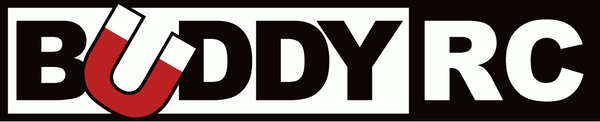Description
This programming can be used to program all ZTW Beatles Series brushless ESCs quickly and easily.
Note: ONLY compatible with ZTW Beatles-Series ESCs. Cannot be used to program ZTW Gecko Series or other ZTW ESCs.
Specification:
1. Size: 55.0mm*42.5mm*3.5mm(L*W*H)
2. Weight: 6.5g How to use the program card: 1. Connect the ESC to the motor.
2. Set the blue jumpers on the programming card for the settings you want (see ESC instructions for details on individual options).
3. Connect the Signal Wire to the programming card connector marked “ - + Pâ€.
4. Connect the ESC to the battery pack. For the ESC without a built-in BEC (OPTO), you need to connect the extra power (4.8-6.0V) or UBEC to the connector marked “ - +â€.
5. You should hear one short beep to confirm that your settings are valid and have been stored. If you hear a long beep (about 10 seconds), the settings are invalid and have not been stored. Check you settings and start over.
6. Disconnect your battery pack and the programming card.
Your ESC is now programmed and ready to run